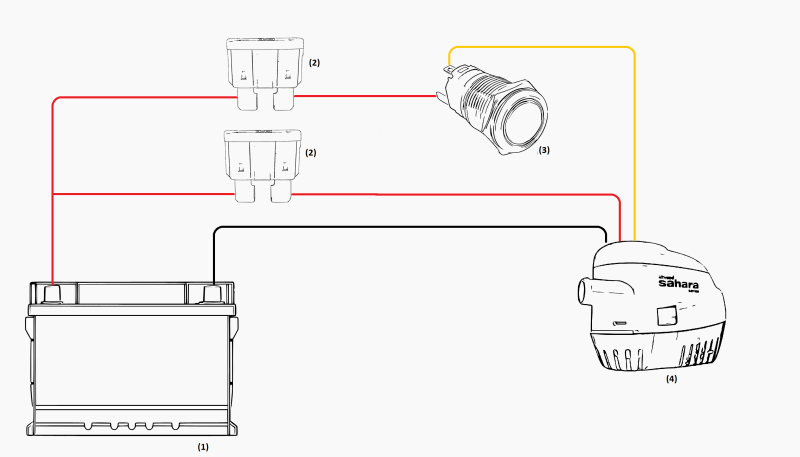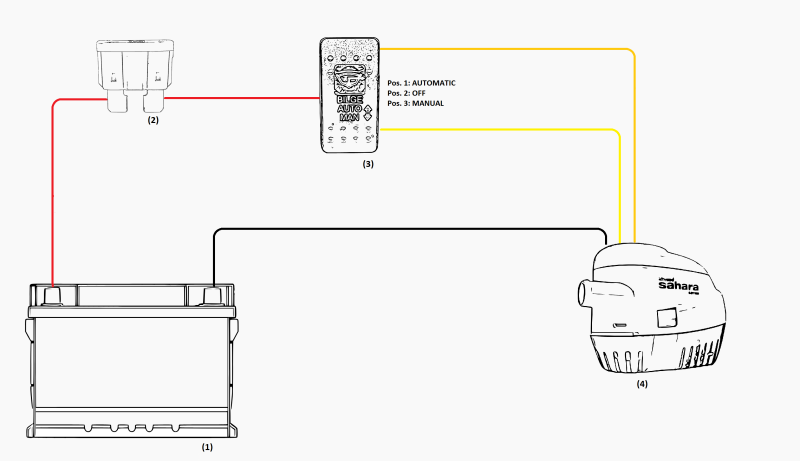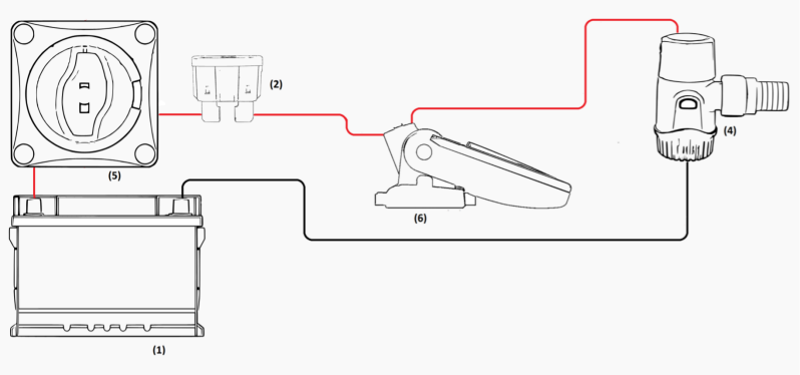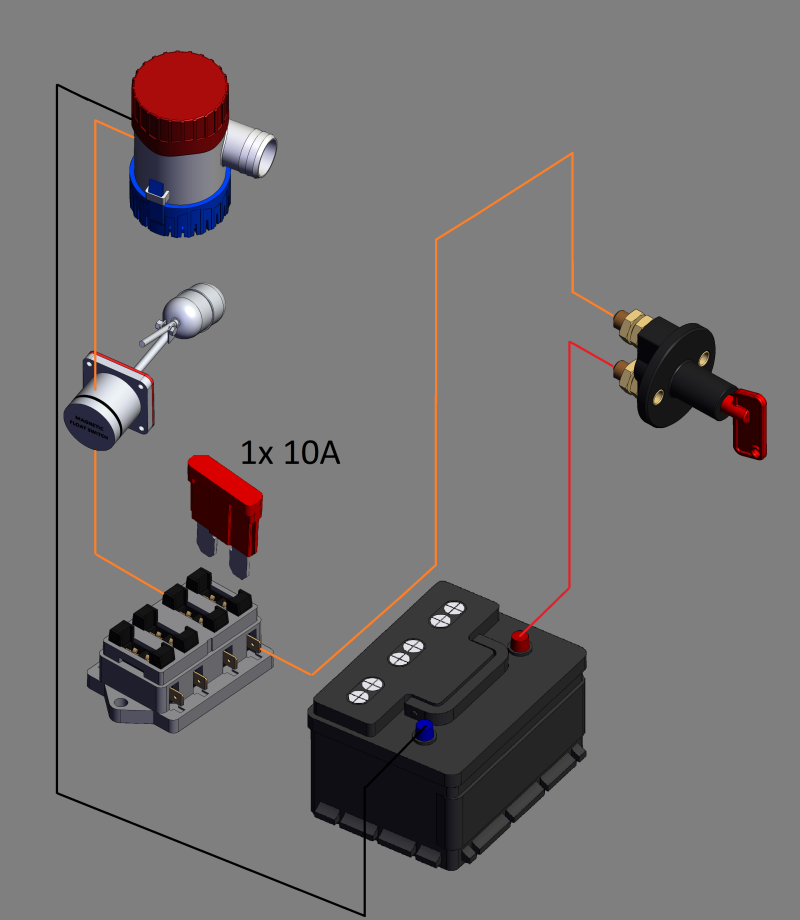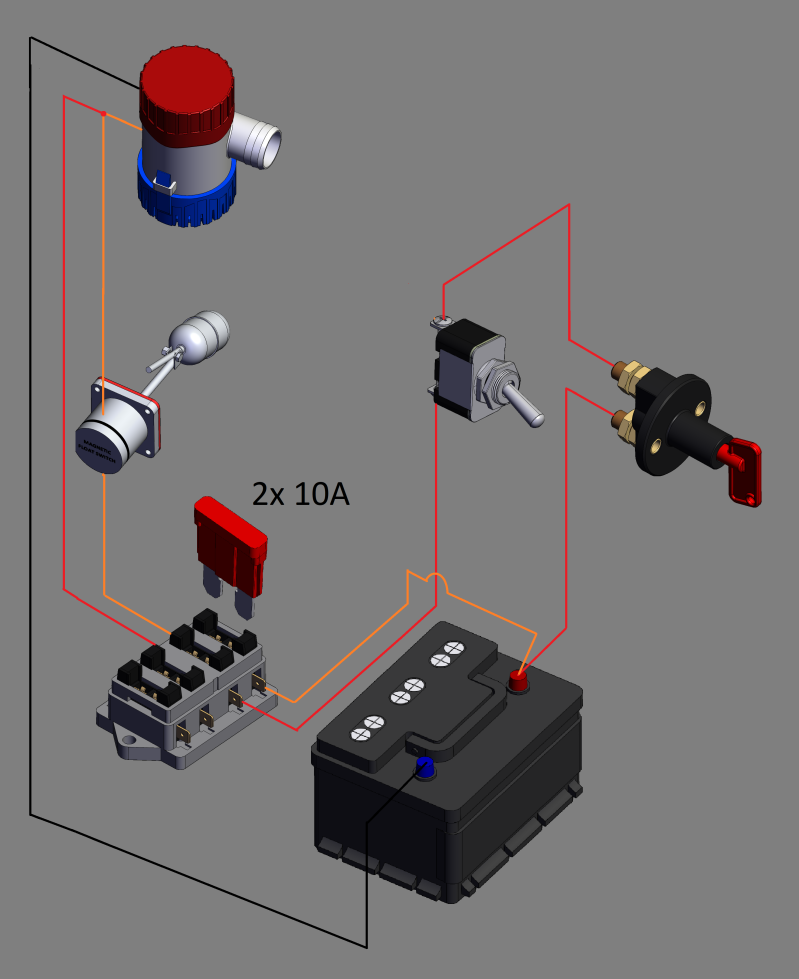Connecting a 12V / 24V bilgepump in my boat
We often hear it: people don't know how to connect a bilge pump. To help you with this, we explain this in detail on this page!
A distinction is made between 2 different types of the bilge pump:
| Bilge pump with an external float switch
| Bilge pump with an internal float switch
It is important that you use 2 fuses. One for manual operation and one for automatic operation. If you imagine that a short circuit occurs in or around the floating switch, only the fuse of the automatic control will be blown. The manual controls continue to work normally.
There are many different ways to connect a bilge pump to your boat.
Below you see the connection diagram of a control with one 3-position switch.
Looking for a unique upgrade for your boat? Choose a custom-made switch or dashboard panel!
In most cases, it is not wise to connect your electronics directly to the battery, because electronics often draw a small current, even when they are "off". This can cause your battery to be drained. But with a mechanical switch such as the float switch, the chance of this happening is very small.
Bilge pump without automatic float switch
Many bilge pumps do not have a float switch. This means that they do not have an automatic function. This pump can therefore only be controlled manually via a switch in your switch panel
As soon as the switch is turned, current will flow from the battery to the bilge pump, causing the pump to rotate and pump water overboard.
Of course, don't forget to always use a fuse!
Large or small, fast or slow, we work with you to create unique dashboard or switch panels for all types of boats, including yours!
Bilge pump with external automatic buoyancy switch
Do you have a bilge pump without a floating switch, or an automatic bilge pump? Then you can add a separate floating switch. You then place this in front of or behind the bilge pump in the longitudinal direction of the boat (not next to it).
The floating switch is attached to the surface and has a float. If the water level in the bilge rises, the float will float. There is a switch in the float switch, which is closed when the water becomes high enough, causing the pump to start running. As the water is pumped from the bilge, the water arrow and float drop, which breaks contact and causes the pump to stop running.
Bilge pump with external float switch and manual control
You can of course use the bilge pump automatically and manually at the same time. In this way, the bilge pump will still automatically pump water overboard if there is water in the bilge, but in the event of an emergency (the buoyancy switch is defective, or there is something stuck in the switch) you can still operate the pump yourself from the switch panel.
You connect the automatic mode of the switch directly to the battery, before the main power switch. This way the bilge pump is always on 'stand by', even if the boat is in port with the main power switch on 'off' and you are not on board. If water comes in, the float switch will still ensure that the water is pumped overboard.
As an enthusiast you only want the best components in your boat. Are you doing a renovation, just looking for an upgrade to brag about to your maintenance dealer or friends? Then click here
Bilge pump with an internal float switch
You can recognize a bilge pump with an internal switch by a number of things
Instead of 2 wires (a + and a -), a bilge pump with an internal float switch has 3 wires. The black wire is the -, which is connected to the - of the battery. The other 2 wires are for the manual function, and the automatic (AUTO) function.
In addition, this type of bilge pump is often slightly larger in size.
The advantage of this bilge pump compared to the bilge pump with external switch is that the floating body is protected against things lying around in the hold. The chance that this floating body will be broken by, for example, a jerry can colliding with it is considerably smaller. In addition, you do not have to purchase the floating switch separately.
Didn't find what you were looking for or is information missing? Let us know below and we will adjust the page!